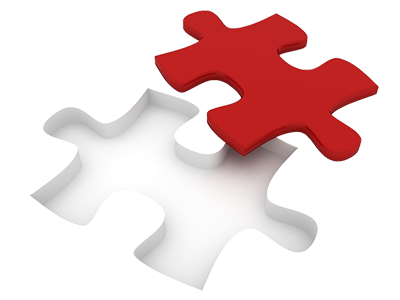Easy to Get
The easiest way to get yourself a new SSL Certificate is straight from your very own Site Control Panel. There is no need to open a new account with an extra company and waste your time waiting for several days for the SSL to become published – it all takes place in a few seconds.
Easy to Install
Installing and establishing your SSL Certificate personally can often be difficult and perplexing. For this reason, should your domain name is hosted in an account with us, you can get the new SSL certificate installed easily. Absolutely no setup needed – our smart system is going to do everything and setup for you.
24x7 Support
Should you have a question or require help during implementing your SSL certificate, we are available to help you. The 24x7 support includes encountered tech engineers and it’s also available 24–7–365. Furthermore, the common reply time frame is as low as 20 min.
SSL Prices
| SSL | 1 year |
| Regular SSL | $26.00 |
| Wildcard SSL | $118.00 |
SSL Certificates with AmtecHost
An SSL certificate is truly a must–have if you are planning to develop or presently have a web–shop. The main idea is to try to effectively secure the connection between the customer and the site. Like this, all the information can be transmitted in a very protected setting, vastly lowering the possibility of credit card theft or information exploitation.
SSL Certificates are beneficial if you are planning to give your web visitors ability to access an admin section. If you’ve guarded the login form by having an SSL, the account data is transmitted in a very safe process.
All the SSL Certificates provided by AmtecHost are based upon top requirements. We join forces with Sectigo in order to provide a real 2048–bit data encryption coupled with a $10 000 USD guarantee for every SSL. Brand new SSL Certificates are issued in a maximum of 30 minutes right after the order and the set up is so very easy. You can also elect to have your actual SSL certificate set up by us should your web site is hosted in your account with us.
In addition to normal SSL Certificates, we provide wildcard SSLs. A wildcard SSL certificate is made for all subdomains of your domain name, whereas an ordinary SSL certificate works exclusively for a single host. Wildcard SSL Certificates are quite handy in case you have a large web site which has an administrative area, an electronic store plus a forum, and you would like to secure all of them with a single certificate.
You can get yourself an SSL certificate with each one of our web hosting services – cloud web hosting plans, VPS web hosting plans, semi-dedicated hosting plans, and dedicated web hosting plans.
Whois Privacy Protection
Defend your personal WHOIS details
According to regulations put forward by ICANN, the WHOIS info associated with your domain is freely accessible and your personal or corporate info can be viewed on the Internet by anybody. To help you conceal your domain name registration info from the general public, our company offers you a WHOIS protection option at an excellent price. Within the Domain Manager, simply choose the domain name that you want to protect and click the Whois Privacy Protection icon on the right to activate this service.
You should keep in mind that this service is available solely with these particular top–level domain name extensions: .info, .biz, .co, .co.za, .me, .tv, .pro, .cc, .net, .com and .org.
Multiple Domain Administration
Manage an array of domain names at a time
Via our Domain Manager, you will be able to effortlessly administer tons of domains from just one single location. You will be granted access to an immense set of DNS controls and will also be able to make changes to different domain names at once.
Additionally, if you happen to also have a cloud hosting account with AmtecHost, you’ll be able to administer both your domain names and your web sites from just one place.
Straightforward WHOIS Administration
Manage your domain name’s WHOIS details with merely a mouse click
Each domain name owner is required to give complete and relevant registrant information. This is the so–called WHOIS information. Because it needs to be as up to date as possible, it often has to be edited. And if you have to modify the WHOIS info for more than one single domain at a time, this can be a pretty difficult procedure.
Through the Domain Manager interface, you can effortlessly edit the WHOIS info for one or multiple domains at the same time. All modifications will be reflected online almost instantly.
Wildcard Domains
Set up a wildcard domain name with simply a click
With the Wildcard DNS functionality, you will be able to make all your subdomains load the main page of your site. For instance, when a person types any.domain.com or smth.domain.com, they’ll be redirected to http://domain.com/.
You might need the Wildcard DNS option for a multisite web application such as WordPress or Joomla™ Multi–Site.
To add a wildcard domain name, visit the Domain Manager section of your Control Panel and then click on the Add Host button located on the right. At the bottom of the options list, you will see the Wildcard Domain checkbox.
Straightforward Scalability
Rapidly switch your cloud hosting plan
In case you’ve got a standalone domain with AmtecHost, and yet you also want to take advantage of our cloud hosting packages, you’ll be able to do so at any time with just several clicks of the mouse. You will retain your Control Panel and will be able to manage your domains, web sites and billing transactions from a single location.
Moreover, you’ll be able to take advantage of all the bonuses associated with our cloud hosting plans, among them a free–of–cost domain registration option.
DNS Record Control
Achieve total control of your DNS settings
From the Domain Manager section of the Control Panel, you will have absolute control over your domain’s DNS records. You will be able to effortlessly alter a variety of DNS resource records, including A, AAAA, MX, NS, CNAME, SRV and TXT records. Setting new DNS records and updating them when necessary is pretty easy. Simply fill in the new value and press the Add button. A few hours will be needed for the modified DNS resource records to be propagated all over the world. In case you have to revert a DNS resource record to its default value, you can also do that with merely one single click.
What’s more, the Domain Manager allows you to register nameservers for your domain or to forward your visitors to different areas of your site depending on their location.
Domain Name Redirection
Domain name redirection done simple
The domain name redirection tool that is built into our web hosting Control Panel enables you to forward a domain or a subdomain in your account to a different website of your choosing. Just select the host you want to redirect and the destination path. Our system will take care of the forwarding process and your domain will begin to point to the new location straight away.
This tool has an easy–to–use interface, so you will be able to redirect a preferred domain or subdomain with a couple of mouse clicks instead of making intricate .htaccess file modifications.
Video Tutorials
Built in video tutorials
In case you ever encounter any problems while working with our web hosting Control Panel, we offer an easy way of fixing them – our video tutorials. We have created a fabulous collection of informative videos that illustrate virtually everything you can achieve with AmtecHost’s web hosting Control Panel – from registering a domain to altering your PHP settings.
Plus, we have an exhaustive F.A.Q. database, which stores the questions that our client service team gets asked the most. Furthermore, you can always contact our 24/7 tech support team and have one of our veteran techs investigate your situation.
-
Shared Hosting
$4.33/mo. - 1 Hosted Domain(s)
- Unlimited Disk Space
- Unlimited Monthly Traffic
- Compare Shared Hosting
-
OpenVZ VPS
$6.50/mo. - 1 CPU Core(s)
- 1024 MB RAM
- 20 GB Disk Space
- Compare OpenVZ VPS
-
Domain Names
- .COM - $14.50/year
- .BIZ - $20.70/year
- .INFO - $25.90/year
- Compare Domain Names