Advanced Resources
Bundled user–friendly and uncomplicated Advanced Resources for your site
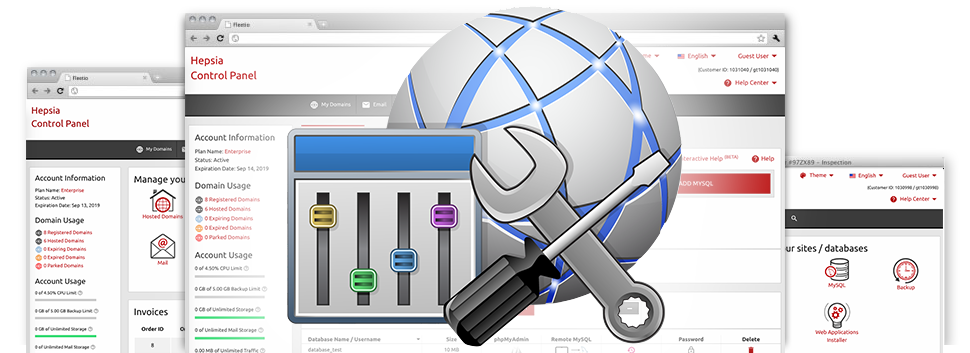
We have listed an abundance of Advanced Resources in the AmtecHost Site Control Panel. All these tools will let you do quick jobs such as protecting a directory with a pass word or a lot more sophisticated ones like, for instance, shifting the PHP build of your account. Although the tasks they are doing will vary, the whole set of Advanced Resources have one thing in common. They’re truly simple to use and demand no particular knowledge from you.
Hotlink Protection
Secure yourself from data transfer theft
Any time you make unique content for your personal website, it’s important to defend it from those who want to use it not having your agreement. For this reason, we have created a specific defensive tool within the AmtecHost Site Control Panel. Our Hotlink Protection tool was compiled to secure all of the graphics at your site from being employed in different publications devoid of your authorization.
The tool is very convenient, without having setting necessary whatsoever. All you should perform is simply choose which domain name to guard and initialize the service.
.htaccess generator
Automated generation of .htaccess files
By means of the .htaccess file, it’s easy to manage your website – set redirections, come up with username and password guarded folders, and much more. Within the AmtecHost Site Control Panel, it’s easy to generate new .htaccess files applying AmtecHost’s highly effective .htaccess Generator.
You don’t have to know anything about .htaccess files to operate our .htaccess Generator. Just specify the modifications you need to make with the tool’s intuitive point and click interface and it is going to instantly produce the necessary code for you.
IP blocking
Prevent harmful IPs from accessing your web site
Inside the AmtecHost Site Control Panel we’ve integrated a particularly beneficial tool that permits you to reduce entry to your sites by barring many IP addresses. With the IP blocking tool, you’ll be able to prevent an IP address or, possibly an entire array of IP addresses from obtaining your web site. To determine what IP addresses generate the ’harmful’ traffic to your website, you can check out the Stats Manager.
All IPs are blocked right away and then nobody will have the ability to look at or gain access to your web site from them any longer.
PHP configuration
Switch the PHP rules for your website
The AmtecHost Site Control Panel provides you with an opportunity to quickly affect the PHP edition for your personal account. You’ll be able to select from old PHP releases all the way to the latest stable PHP release. We’ve designed an uncomplicated user interface that lets you modify the PHP build as often as you want. And the version you’ll have picked out will be used right away.
Whichever PHP build you choose, additionally, you’ll have total control over the php.ini file – the PHP settings file for your account. It’s easy to alter some of the most popular selections, change the complete php.ini file or speedily return all adjustments and also set things to their normal state.
Cron Jobs
Generate automated scheduled jobs
Within the AmtecHost Site Control Panel, we have made a hassle–free and intuitive user interface for setting up completely new as well as controlling current cron jobs – the Cronjob Manager. A cron job can be described as a planned job – often a script, that is operated at pre–set intervals of time. It can be a basic script for looking at if your site is on the Internet, a mailing script, a site functionality review, etc.
You’ll be able to set take advantage of cron jobs with all of the cloud hosting packages. If you happen to demand added cron jobs, it’s possible to buy extra as an upgrade.
Password Protection
Good way to shield your data files
Using the AmtecHost Site Control Panel, you’ll be able to speedily secure each and every directory with your site, as a result of the Password Protection instrument. All you need to achieve is pick the directory you need to shield and select a login name and a password that just you will know. Your directory and all of its contents will be secured automatically.
The password you have selected can be kept in an encrypted manner. Nobody will be able to check it out and you’ll be capable of change it whenever you want.
URL redirection
URL redirection with just a few mouse–clicks
With the AmtecHost Site Control Panel, you’ll be able to to immediately divert your domain to another site by means of our URL Redirection instrument. It is extremely simple to use – everything you need to do is state where your site is going to be pointing to. No need for virtually any .htaccess files, PHP redirections, DNS settings, etcetera to be set. Your site is going to be rerouted towards the new area instantly.
It is easy to cancel the domain name redirection anytime. All you are required to complete is visit the URL Redirection instrument and disable the site redirection. Your site is going to start going to its original location.







