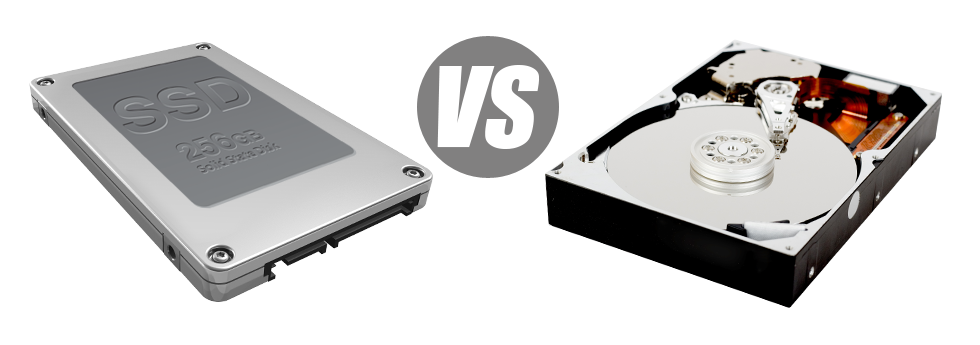If you have a web site or maybe an web application, rate of operation is essential. The swifter your web site works and also the swifter your web apps function, the better for everyone. Considering that a web site is simply a range of data files that connect to each other, the systems that store and work with these data files have a vital role in site effectiveness.
Hard disk drives, or HDDs, have been, right up until recent times, the most reliable devices for keeping information. Then again, in recent times solid–state drives, or SSDs, are actually becoming popular. Take a look at our comparison chart to check out whether HDDs or SSDs are more appropriate for you.
1. Access Time
With the launch of SSD drives, file accessibility rates have gone over the top. With thanks to the brand–new electronic interfaces employed in SSD drives, the common data access time has shrunk to a record low of 0.1millisecond.
HDD drives make use of rotating disks for files storage applications. Every time a file is being utilized, you will need to wait around for the right disk to get to the correct place for the laser beam to access the data file you want. This leads to an average access rate of 5 to 8 milliseconds.
2. Random I/O Performance
The random I/O performance is important for the efficiency of any data file storage device. We’ve conducted extensive lab tests and have determined that an SSD can handle at the least 6000 IO’s per second.
Hard drives present slower data access speeds due to the older file storage space and accessibility technique they are employing. Additionally they show considerably slower random I/O performance in comparison to SSD drives.
In the course of AmtecHost’s lab tests, HDD drives dealt with an average of 400 IO operations per second.
3. Reliability
SSD drives are created to have as fewer moving elements as is possible. They use an identical concept like the one employed in flash drives and are more reliable compared with conventional HDD drives.
SSDs come with an typical failing rate of 0.5%.
For an HDD drive to operate, it has to spin a few metallic hard disks at more than 7200 rpm, retaining them magnetically stabilized in mid–air. They have a good deal of moving elements, motors, magnets along with other gadgets stuffed in a tiny location. Consequently it’s no wonder that the regular rate of failing of the HDD drive can vary between 2% and 5%.
4. Energy Conservation
SSD drives work practically silently; they don’t make extra warmth; they don’t mandate more chilling options and also consume significantly less power.
Tests have indicated the common power use of an SSD drive is between 2 and 5 watts.
From the minute they have been designed, HDDs have always been really energy–hungry devices. When you’ve got a hosting server with many HDD drives, this tends to boost the regular power bill.
On average, HDDs use up somewhere between 6 and 15 watts.
5. CPU Power
SSD drives support a lot quicker data file accessibility rates, which will, consequently, permit the processor to accomplish data file requests much quicker and afterwards to go back to additional tasks.
The average I/O wait for SSD drives is exactly 1%.
When compared with SSDs, HDDs permit slower file access speeds. The CPU will have to wait around for the HDD to come back the inquired file, saving its allocations while waiting.
The average I/O delay for HDD drives is around 7%.
6.Input/Output Request Times
It is time for several real–world instances. We ran an entire system backup with a hosting server using only SSDs for file storage purposes. In that operation, the regular service time for an I/O query stayed under 20 ms.
In comparison with SSD drives, HDDs offer substantially sluggish service times for input/output queries. During a web server backup, the regular service time for an I/O request varies somewhere between 400 and 500 ms.
7. Backup Rates
A different real–life improvement will be the rate at which the data backup has been made. With SSDs, a server back up now requires less than 6 hours using our hosting server–optimized software.
On the flip side, on a hosting server with HDD drives, the same back up usually takes three or four times as long in order to complete. An entire back–up of an HDD–powered hosting server often takes 20 to 24 hours.
Should you want to instantly boost the overall performance of your respective web sites with no need to alter any kind of code, an SSD–powered hosting service is really a good choice. Have a look at the cloud web hosting plans packages and then our VPS web hosting plans – these hosting services feature really fast SSD drives and can be found at reasonable prices.
Hepsia
- Live Demo
Service guarantees
- Join us today. There won’t be any setup service fees and you will have total root/administrator access to your server. 99.9% network uptime is guaranteed.
Compare our prices
- Effortlessly compare the resources and capabilities supplied by our Virtual Private Servers. Find exactly which VPS Web Hosting configuration will give you precisely what you need to take care of your dynamic web presence with no trouble.
- Compare our hosting plans
Contact Us
- Get in touch with us round the clock by email or by making use of the super–fast ticketing system. Our technicians are going to respond to all of your queries in up to 60 minutes.