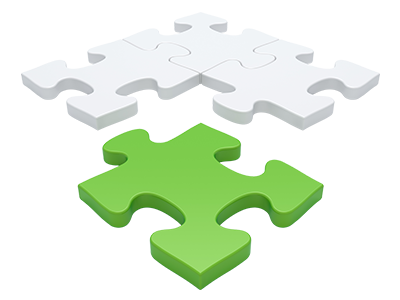Inside the AmtecHost Site Control Panel you’re going to find a fully–fledged, simple to use Databases Manager! Utilize it to enjoy total control of all of your databases. It is possible to conveniently configure new MySQL and PgSQL databases and administer them with the phpMyAdmin and phpPgAdmin software programs, respectively.
An Easy to navigate User interface
The simplest database management user interface
Database management may appear like a difficult task to unskilled website hosting customers, but with AmtecHost’s Databases Manager, it’s in fact really simple! To create a brand new database, you just have to type in your username and password. Database backup copies are a click away too.Those who desire to explore their databases and also update them can make use of the phpMyAdmin and phpPgAdmin tools.
Easy and fast Database Back–up
Database backups are just a mouse click away
Via the Databases Manager you are able to make an archived duplicate of your database whenever you need! This way, you are going to always have a data backup of your operating content material in case your web site gets hacked or if you incorrectly delete a database. To generate a backup: click the ’clock’ image alongside a given database and then just wait for a few seconds for the process to be executed.
There aren’t any boundaries on the number of databases you can back up or the amount of backup copies you may make for any database.
Support for PgSQL
Assured protection for one’s databases
PgSQL databases are much less common compared to the popular MySQL databases. However, they represent a favorite selection for designers seeking the uttermost protection for their websites and web apps. Via the user–friendly Databases Manager incorporated into the AmtecHost Control Panel, you can administer all of your PostgreSQL databases with a click of the mouse.
You are going to find PgSQL databases provided automatically inside the advanced cloud web hosting plans packages. In case you are using a standard hosting package, you’re able to request PgSQL databases to be included in your cloud hosting account as upgrades.
InnoDB Databases
The fresh new face of MySQL
With AmtecHost, you shall always discover the newest version of MySQL and the default MySQL storage engine – InnoDB, set up.
InnoDB is definitely more stable as compared to the old storage engine’s version – MyISAM. It’s ACID–compliant and, most of all – it gives 100% transaction support. You’ll find, it works by using row–level locking, in contrast to MyISAM’s table–level locking, that seemed to trigger effectiveness troubles at high usage occasions.
Detailed Database Stats
Complete statistics for all of your databases
Tracking the load caused by the databases on your powerful web site makes it possible to avoid any sort of overload troubles that might slow it down and chase away visitors. For this specific purpose, we have built in a comprehensive Database Stats tool directly into the Site Control Panel. There you can find thorough info on the incoming requests to your databases for each and every hour, day and month.
In line with the volume of daily and hourly queries, it will be easy to find out which databases are being used the most and take procedures to enhance their load.